Ashampoo WinOptimizer FREE 17.00.33
Free Version
Some more tools
We sometimes forget that the health of our computer rests in it's constant maintenance. Yes, it sounds demanding, but the good part is that software maintenance only requires some clicks and a bit of patience on your part. There are programs out there that are designed to delete your temporary files, sort out the registry and clear your browser's cache and history among others. What nobody understands is that I do not want any application to mess with my browser's cache, history or cookies. For some reason they all treat it as a default option that everybody wants to erase their browser memory from time to time. Ashampoo WinOptimizer is no exception...
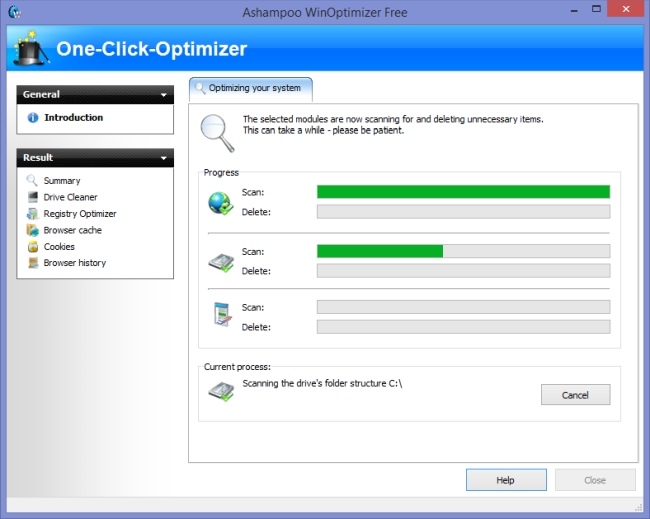
Are you missing anything?
WinOptimizer gets installed with it's favorite companion called One-Click Optimizer, but don't worry about having two applications to worry about. You get all the functions in WinOptimizer. You also don't need to worry about the other two icons that have miraculously appeared on your desktop. They're sales related.
The interface looks a bit outdated. Every module and tool has a custom icon. In One-Click Optimizer the same things have different icons which makes it a bit confusing to say the least. Also, as a general rule, whenever you start a tool, the main window disappears and a new one comes up. Still, you can get around it pretty quickly.
Tools in WinOptimizer are grouped into Modules that deal with cleanup, optimization, security, file tools and other circumstantial functions.
The "Clean up system" module is essentially what One-Click Optimizer can do. It scans for junk files, registry inconsistencies and browser data, then deletes them.
Under "Optimize performance" we have a more versatile defrag tool. It can defragment system files that are usually locked. This is by running during boot-time and deals with them before the system takes them over. Pro-Active Defrag is an option that keeps a constant defragmentation tasks that starts whenever the computer enters in a determined idle state. Moreover, "StartUp Tuner" can modify what processes and services start running when Windows boots up. If some software agent bothers you, it can be taken care of here.
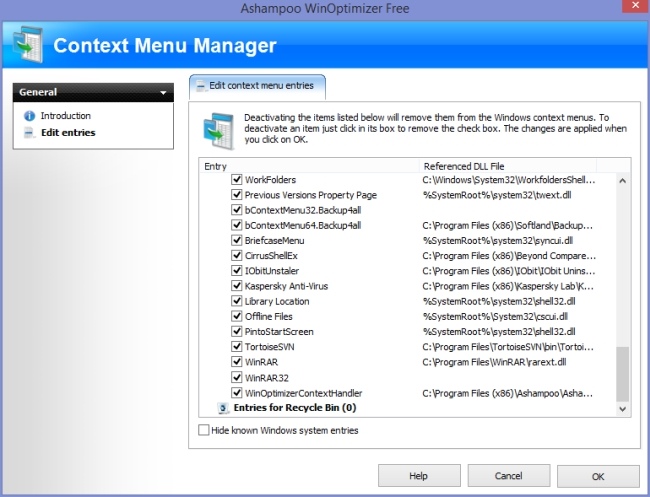
The "Context Menu Manager" is the perfect fix for an over-sized contextual menu. For example, you probably wouldn't want to archive every file you happen to right click on. Here you can remove what don't need.
Among the more unconventional tools you'll find the Undeleter and the File Splitter & Joiner. The Undeleter can restore recently deleted files. It searches for what fragments it can find and return a list of deleted files with integrity statuses. The File Splitter is a great alternative to archiving. It is true that whenever you needed to split a file in order to transfer it on disks or upload it, you had to create an unnecessary split archive. File Splitter & Joiner can break your file into as many chunks as you need instantly.
Features
- One-Click Optimizer - deletes unnecessary files and registry entries
- Defrag 3 - advanced defragmentation options
- StartUp Tuner - manages auto-start entries
- Process Manager - displays running processes and sets priorities
- Internet Tuner - optimizes connection settings
- AntiSpy - disables services that have a privacy risk
- File Wiper - deletes files so that they cannot be restored
- File Encrypter & Decrypter - encrypts files with a password lock
- Diskspace Explorer - Shows graphs on file type distributions
- System Benchmark - runs a benchmark test and then returns a comparable score
- Undeleter - recovers deleted files
- File Splitter & Joiner - splits files into chunks
Pros
- The defrag option is really great for impatient users
- Being able to manage the content of your context menus is something that Windows should have had from the beginning
Cons
- Outdated interface
- Some minor bugs
Conclusion
In total, there are about twenty tools to take advantage of, but be aware that some are completely unnecessary and some are circumstantial at best. All in all, WinOptimizer has some special features that recommend it. All it needed was a driver updater and then you'd have nothing more that you could include. No, I'm kidding.
Our Recommendations